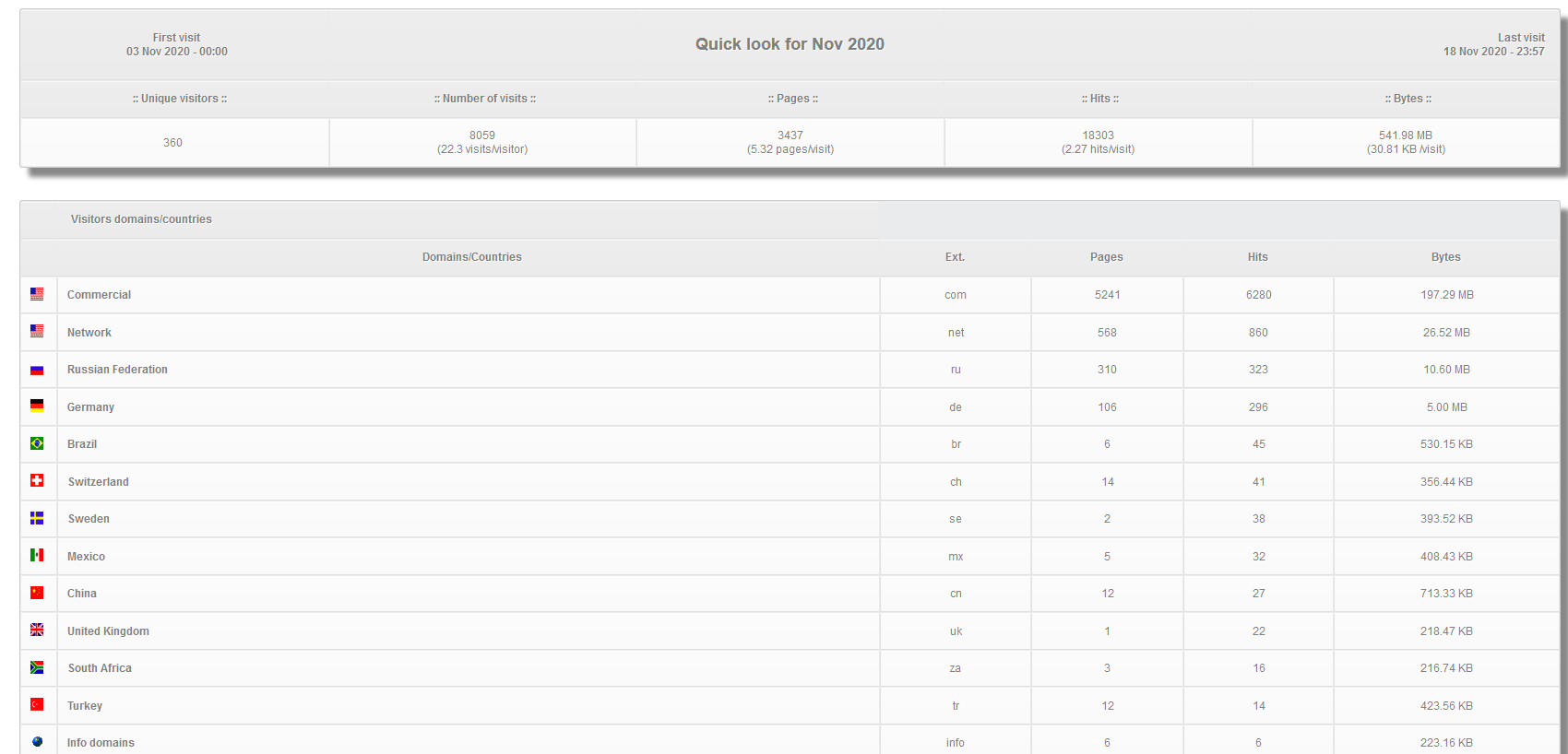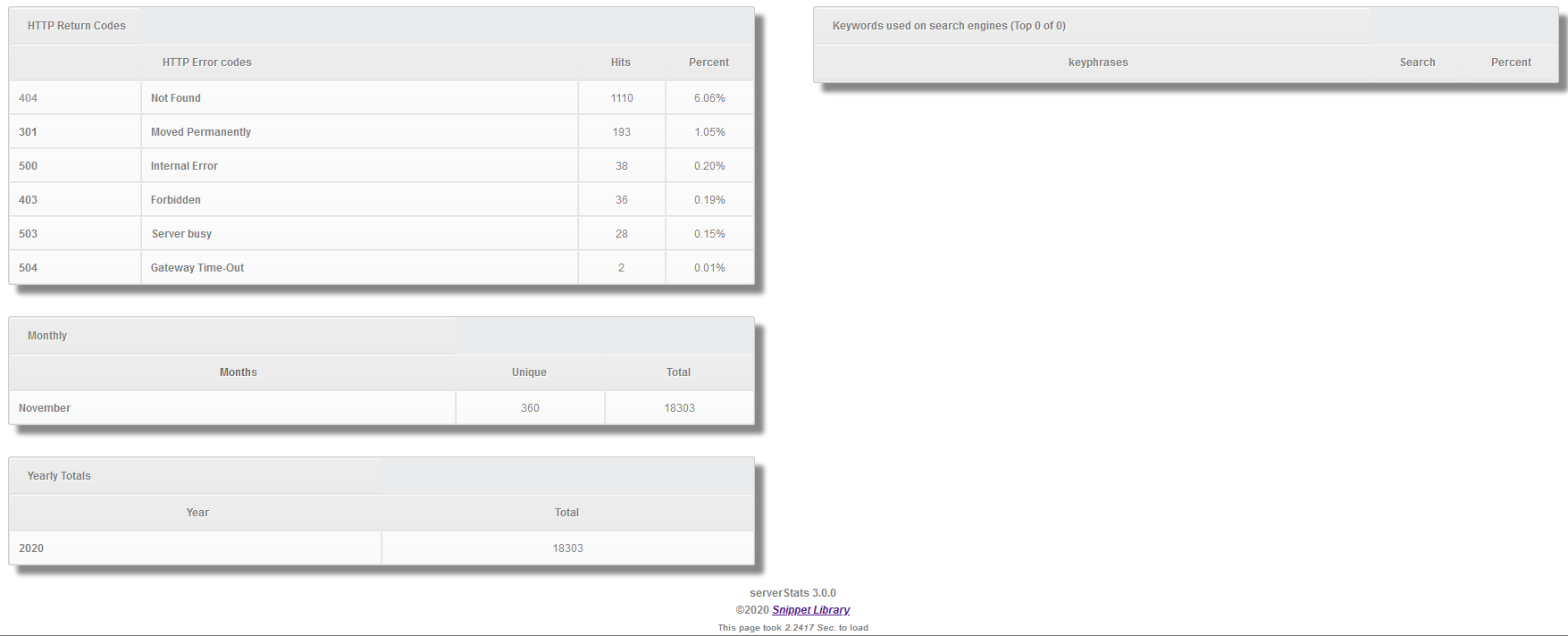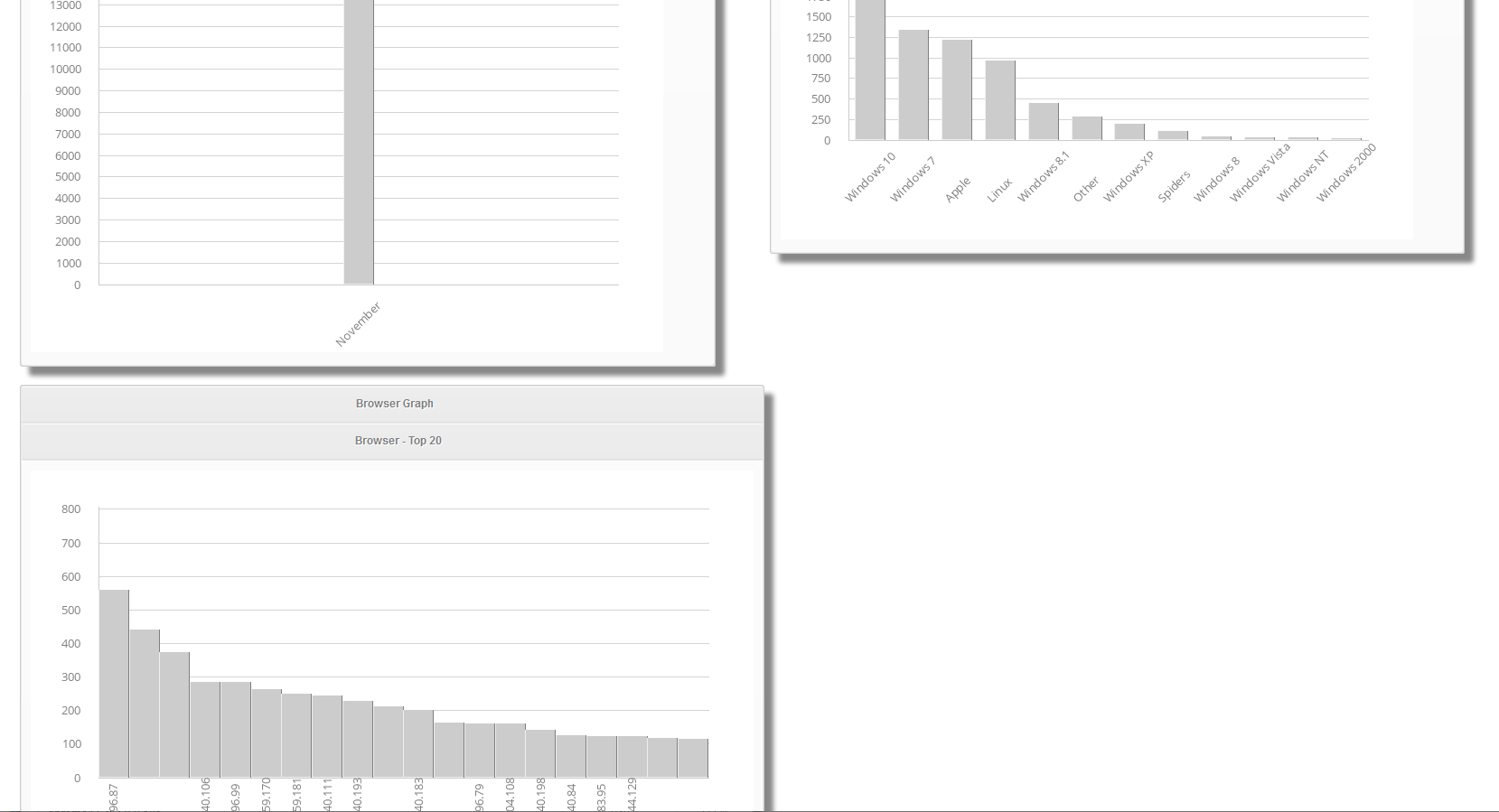Thank you for your vote. Please wait...
It appears you already voted for this snippet
It appears your vote value was empty
Install script included for easy install.
Read the Readme.txt to find out more.
php 7+
mysql 5.x+
// fixes
lots of bug fixes, new robot additions and easier to read layout. Now with graphs!!
// existing users 2.1.7 and up
can update easily, just copy over all files and folders.
found a bug or have something you want added to the stats, report it here http://www.snippetlibrary.com/contact.php
When the script finds a line that does not match the proper form it bails. So on the many virus attempts on my main logs this script fils.
what did you expect? the virus attempts is not part of a default system log. send the line(s) to me if you could and I will see what I can do to check for it. I can't fix it if I don't know about it :)
It's useless, it doesn't support MySQL >4
read again, serverStats supports from mysql 3.23.23 to mysql 4.0+. I have it running on mysql 4.x right now on this server, no problems. let me know what problems you have and maybe we can determine what the issues is. don't automatically say it doesn't support something without reading or asking.
I have the nem XAMMP (A complete server package with MySQL 4.1.x) and i says that I don't have the proper MySQL version. Gues it's a version problem then huh...
got the same problems...
VERSION ERROR:
Problem:
ServerStats requires Mysql version 3.23.23 or above.
Remedy:
Upgrade to a more recent version of Mysql
i use suse 9.2 with mysql 4.0.21
well, I have issues with 4.0+ since it came out. I guess I wil have to take the check out as it is unpredictable as to what version it comes back with.
sorry for the confusion. new version uploaded.
I am getting this error
DB TABLE ERROR:
Problem:
Invalid default value for 'id'
Remedy:
Check that tables stats_login does not exist from a previous installation
Environment: Win 2k Server, Apache 2, php 4.1, mysql 4.1.8
Username, password, and db name in mysql has been checked and rechecked. Any help is appreciated. Thanks.
what did you change? are you install it over an existing installatiion? if not try deleting the tables and try again.
No changes made to your script, fresh install gives that error. MySQL gives error on "id smallint(6) DEFAULT '0' NOT NULL auto_increment". Recreated this error using phpMyAdmin and I got this result "#1067 - Invalid default value for 'id' ". If I remove DEFAULT '0' it creates the table. stats_login. Also I got error in $stTblA on " FULLTEXT KEY stats_referrer (stats_referrer)". SQL from phpMyAdmin is "MySQL said: #1214 - The used table type doesn't support FULLTEXT indexes". Thanks.
thank you for the update. I have made some changes and a new version is out. the main problem is your table setup is not MyISAM by default. fulltext will only work in MyISAM table types. I have made it so this is installed with it. please let me know if you have any problems with the new version.
can some one help me to download it
It is recommended that you turn register globals to Off. You have them ON and this script and the serverStats script might not work properly. FILE ACCESS ERROR:
Problem:
Unable to create config_inc.php file for writing
Remedy:
Ensure ServerStats has write access to the installation folder.
you have to chmod the folders so serverStats has permissions to write to it. read the readme.txt file.
I'm having trouble with a redirect loop. I think it's caused by a bad check against the cookies, because after bypassing the login all went well. I've commented out the following
if (!$_COOKIE["STATS_AUTH_USER"]) {
header("location: index.php");
}
Also the countries don't work for me. Ideeas?
how can that be bad? it is a default cookie by the server. what error ar eyou getting? maybe you don't accept cookies in your browser.
if countries don't work than I suspect that means your log format is not of the correct configuration. I have never heard of countries not working. what exactly is not working on the countries?
please email me.
Ok... I've found your problem. You set the cookie with the following lines in admin_login.php:
setcookie("AUTH_USER", $useradmin, time()+3600 ,"/");
setcookie("AUTH_PASS", $pass, time()+3600 ,"/");
but you check for it in stats.php with:
if (!$_COOKIE["STATS_AUTH_USER"]) {
header("location: index.php");
}
when you should actually check for AUTH_USER and not for STATS_AUTH_USER.
yes, you are correct. I missed that setting. I have made the changes and they reflect in the next version. my aplogies.
Great script even I haven't test it yet.
cool script
It says:
Warning :
You don't have any data to process. Please click on "Update Now" link to make the data.
So I click "Update Now", then it says:
This script can't find the log file to process. Make sure you gave the correct
path or you put the log file in the same directory as this script.
Please fix the path or put the file in this directory and then push Refresh in your browser.
Which log file do I need to replace? Or where do i change the path?
Thanks.
the log file is your access.log file. you set this in the config file. did you run the install? you shoudl have seen this.
I cannot download this ...403 error
http://www.snippetlibrary.com/download.php?siteid=491
you have to click on the zip file above. you cannot go any other way.
Hello.
When I submit install.php I am redirected to /cgi-bin/php4-fcgi-starter
Im running PHP with fastcgi in a jailed System. Other applications do work, no problems so far. What could be the problem?
Regards,
Daniel
That is a good one. I do not go by any directory listing except load the stat file. if you have rediect problems than it would be the server not the script. although you are the first to use it with fastcgi I do not have a answer for you at this time.
what part of the install do you have problems on? does it go all the way? does the database tables get written? feel free to email me on the contact page if you wish to discuss it further.
Hi,
Please provide this particular script in jsp mail me at: rohit.kapoor@sca-tech.com
for one can jsp connect to mysql? if so I do not know jsp. you write one and give it to me and I will give you full credit and dispaly it here.
I downloaded this and tried to install it, but there is no config_inc.php file as stated on line 29 of index.php:
require_once("config_inc.php");
yes you are very correct. that is why you have to run the install.php and it will create it.
snippet wrote:
> serverStats supports from mysql 3.23.23 to mysql 4.0+.
Installation went fine, MySQL-Tables have been created, but when I run "Update now" I get
>Database error:
>Invalid SQL: LOAD DATA LOCAL INFILE '200511.txt' INTO TABLE stats
>FIELDS TERMINATED BY ',' LINES TERMINATED BY ' %% '
>mysql error: The used command is not allowed with this MySQL
>version
PHP Version 4.3.3, MySQL 4.0.15-Max on SuSE Linux 9
What the hell have I done wrong :( ;)
Michele
Please read the readme file that came with the script. just because you have mysql 4.0.15 doesn't mean the client is the same version. if it is then you don't have permission to run it or mysql has not been compiled to use that command.
FRom Mysql:
In MySQL 3.23.49 and MySQL 4.0.2 LOCAL will only work if you have not started mysqld with --local-infile=0 or if you have not enabled your client to support LOCAL. See section
I'd like to say that this works amazing well for one site, I manage several and I'd like to be able to do a couple of things.
1) automate (via cron) the adding of the logs to the database. This will mean adding a variable that lets me specific the log file path, as well as handling some wild card/multiple file names so that I don't miss anything due to log rotation
Hi,
It is impossible to have the script do more than one domain at a time. The script is only programmed to read one access.log file per domain. Not saying you can't upload others to the stats directory and update the database with that. But programming it to do more than one is impossible as I can't read file paths to other servers. Unless maybe they are on the same server.
i will look into the cron job, i like that idea as well.
I configured location correctly and even tried copying access.log into directory where script is located but still same "This script can't find the log file to process. ....".
During install I noticed message "You are working with MySql 5.0.24a-standard-log, make sure it is greater than 3.23.23 or serverStats will not work."
Does this mean it can't read log of 5+?
It has nothing to do with mysql, the access.log file has to be in the same folder as the script for it to work. Make sure you only put the log file name in the config file then it should work. again you are not parsing a mysql log but a Apache log. big difference.
Good tool, however get upset with large log file volumes (like everything else I guess). It might be worth having summary tables that are updated in the update.php stage, keeps the stress off the mysql server !
Adding your comment. Please wait...
Thanks for adding your comment!. After further review it will be added.
There was a problem adding your comment. Please try again.
Please complete all the fields in the form before sending.